Unlimited guide to root every phone
I've seen
many people searching or asking for like how to root android, how will my android phone rooted, how to root my android phone in one click etc, because not every smart phone
rooted in same manner. If you beginner, you must read about what is android rooting? before going
to root your phone.
“Rooting your android phone is a technique of allowing users of android
devices to get the super
control (known as root access) over many Android subsystems.“
Simply “root is the process of allowing your phone to
attain a super user privilege that normally isn’t on your device.”
In some models of
devices like Sony Xperia, Samsung and Asus we need to unlock the boot loader that is
similar to the rooting process. You might be knowing what a boot loader is! If
not:
A bootloader is a computer
program that loads an operating system (OS) or runtime environment for the
computer after completion of the self-tests. A locked bootloader is one that
will only boot an OS that it “approves” of. So we need to unlock the boot
loader.
Most all the android phones can be rooted using the Kingo android Root application
that has mentioned below. If it cannot you may depend on other applications or
methods to get your phone rooted.
Before starting the root process you have to know the
advantages of rooting an android device.
Before
Rooting you phone
Advantages
of rooting android phone
Advantages of rooting include the possibility for
complete control over the look and feel of the device.
·
Support for themes, allowing everything
to be visually changed from the color of the battery icon, to the boot
animation that appears while the device is booting, and more.
·
Full control of the kernel, which, for
example, allows overclocking and under clocking the CPU and GPU.
·
Full application control, including the
ability to backup, restore, or batch edit applications, or to remove bloatware
that comes pre-installed on many phones.
·
Custom automated system-level processes
through the use of third-party applications.
·
Ability to install a custom firmware
(also known as a custom ROM) that allows additional levels of control on a
rooted device.
1. Backup your entire phone before rooting android device
It is highly recommended that you should backup the
entire data in your phone before trying to root your android phone. This
includes your contacts,SMS, apps and data.
If anything goes wrong and your phone get formatted,
so that i insist you to backup your android data before proceeding further.
2 Root your phone using rooting apps for android
There are many android applications available in the
internet which will help you to root your android phone easily.
I will show you a list of apps that can make your
device rooted. You can choose any one app below to root your android phone
easily but you should at least read the description under each app before
proceeding.
During
Rooting you phone
1 Kingoroot
Many tools are available to help you root Android
device, but few of them are actually easy and fast, at least not easy and fast
enough as Kingo one-click root.
Kingo Android Root has launched its APK Root for Android,
which provides a universal one-click Android root solution for Android users.
Before jumping into the rooting process, please make sure
you get everything right beforehand.
·
Device powered on.
·
At least 50% battery level.
·
Internet connection necessary (Wi-Fi
network suggested).
·
Allow installation of apps from unknown
sources.
How to Root Android without Computer using Kingoroot
You can directly download this apk file to your
Android device by clicking the link below and then install it
Install KingoRoot.apk on your device.
If you didn’t check “Unknown Sources” in Settings >
Security, then during installation, you will get a prompt “Install blocked”,
stating that “For security, your phone is set to block installation of apps
obtained from unknown sources”. Just follow phone instructions and install
Kingo Root on your device.
Click “One Click Root” to start the rooting process.
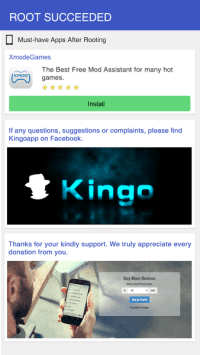
Waiting for a few seconds till the result screen appear. Successed or Failed
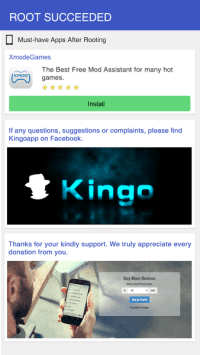
Waiting for a few seconds till the result screen appear. Successed or Failed
Kingoroot computer
application is also available to root android phone with pc. We will be discussing it later.
2 Framaroot
Framaroot is a one click root application for your
android phone. Framaroot supports almost all android devices and it will
install the SuperSU and su binary as soon as we touch the root option after
installing the app.
Installing
Framaroot
1. Download it on your device
2. Install it with a file explorer or directly from your internet
browser, if android warn you about security risk, say OK and check Unknown
sources to allow install of applications outside of Play Store.
How to root android phone using Framaroot
After
downloading and installing, open Framaroot and select the following
action: Install SuperSU,
If framaroot successfully root your device it will
show you ;
“Success .. Superuser and su binary installed. You
have to reboot your device”
Above given is the success message, if your device is
successfully rooted you will get the success message otherwise you will get the
messages like below.
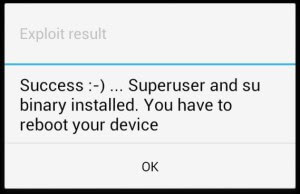
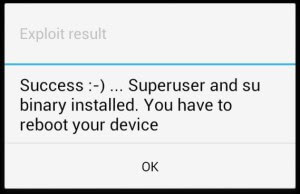
Other possible case once
exploit is selected
·
“Failed … Exploit work but installation of Superuser and su
binary have failed”
·
“Half-Success :-/ … system partition is
read-only, use local.prop trick. Reboot your device and use adb to see if it
run as root”, happen when the filesystem in use on system partition is a read
only filesystem (ex: squashfs)
·
“Failed … Try another exploit if available”
·
Framaroot crash or freeze, in this case relaunch Framaroot a second time and
select the same action and exploit.
If any of the above messages
appear it means that framaroot could not root your phone.
If your device is successfully rooted, check that
SuperSU app has been installed automatically in your android phone.
Check for the supported devices that can be rooted by
the framaroot from the below list
3 GingerBreak
The GingerBreak APK is
a wrapper around the newly released GingerBreak exploit , which is meant to
attain root access on GingerBread. This specific exploit may work on
various Froyo and Honeycomb versions as well.
What the APK and exploit do is as follows:
– The APK puts the right files in the right place to run the exploit
– The APK runs the exploit
– The exploit attempts to attain root access
– If it succeeds, the exploit remounts /system as read-write and runs the installer script
– The installer script attempts to install the su binary and superuser APK, and reboots
– The APK puts the right files in the right place to run the exploit
– The APK runs the exploit
– The exploit attempts to attain root access
– If it succeeds, the exploit remounts /system as read-write and runs the installer script
– The installer script attempts to install the su binary and superuser APK, and reboots
Some important things
to know:
– You must have USB debugging enabled on your device
– You need to have an SD card (formatted and) inserted – if it doesn’t work, try formatting the SD card in your computer, or switching it with a different (or old, etc) SD card
– The APK must be installed to device, NOT SD card
– The exploit may take a while to run, but not more than 10 minutes, if it does, get me a logcat, and reboot the device. In rare occasions, even if the device does not reboot, you may still have root. So check that out after you manually pull battery after 15 minutes or so of being stuck.
– Always reboot between root attempts!
– While (temporary?) root access may be attained, due to locked bootloaders, efuses, S-ON, and whatnot this may still not work on your device. For temproot purposes, use the raw binary exploit (linked below), not this APK.
– The GingerBreak exploit should not be used to attain temproot and continue using the device. It fscks vold, you do not want to be running like that. You want to reboot! So if the root doesn’t stick, you (still) have a problem.
How to root android phone using Gingerbreak app
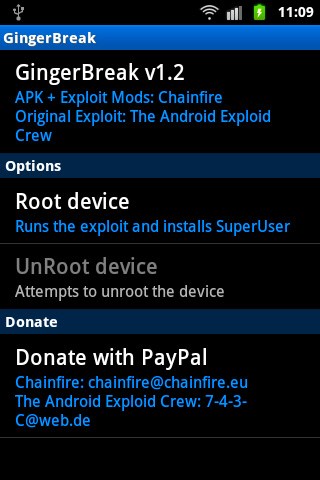
– You must have USB debugging enabled on your device
– You need to have an SD card (formatted and) inserted – if it doesn’t work, try formatting the SD card in your computer, or switching it with a different (or old, etc) SD card
– The APK must be installed to device, NOT SD card
– The exploit may take a while to run, but not more than 10 minutes, if it does, get me a logcat, and reboot the device. In rare occasions, even if the device does not reboot, you may still have root. So check that out after you manually pull battery after 15 minutes or so of being stuck.
– Always reboot between root attempts!
– While (temporary?) root access may be attained, due to locked bootloaders, efuses, S-ON, and whatnot this may still not work on your device. For temproot purposes, use the raw binary exploit (linked below), not this APK.
– The GingerBreak exploit should not be used to attain temproot and continue using the device. It fscks vold, you do not want to be running like that. You want to reboot! So if the root doesn’t stick, you (still) have a problem.
How to root android phone using Gingerbreak app
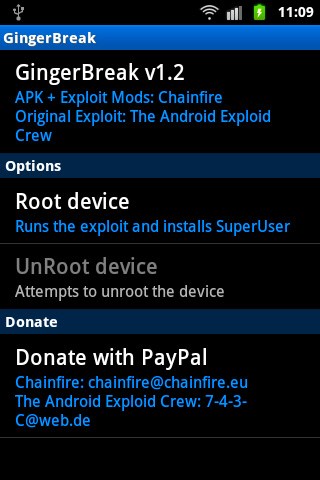
– Make sure USB
debugging is enabled
– Make sure you have an SD card (formatted and) inserted
– Get the APK on the phone, Download it from the below link and install it
– Make sure you have an SD card (formatted and) inserted
– Get the APK on the phone, Download it from the below link and install it
– Open the APK, press the root button
– Wait a few minutes. If there are no problems, the device will reboot (note that the reboot itself can take like 10 minutes due to cache wipe)
3) How to root android phone with pc
As we have seen many applications in android phone that
will help us to root android there are similar applications in windows also
that help us to make our device rooted with in no time. In this section i will
some of them that could do the work for you from the computer.
Here are the softwares that can be used in your
computer to root android phone. Please use this applications only
if the android apps mentioned above is not working for you.
4 SRS One Click Root
If you prefer to use
SRS One Click Root, the software is barely any more complicated – but you may
find it a challenge to download and install. Some virus scanners will try to
prevent you from installing the program, because it contains code for breaking
Android security.
But don’t worry i will be providing you the direct
downlaod link to download this software in your pc.
How to use SRS One click root to root your android phone
You must enable USB debugging and also enable
“Allow installation of non-market applications” from the Settings.
Once SRS One Click Root is up and running, you’ll see
a page noting that you must enable USB Debugging.
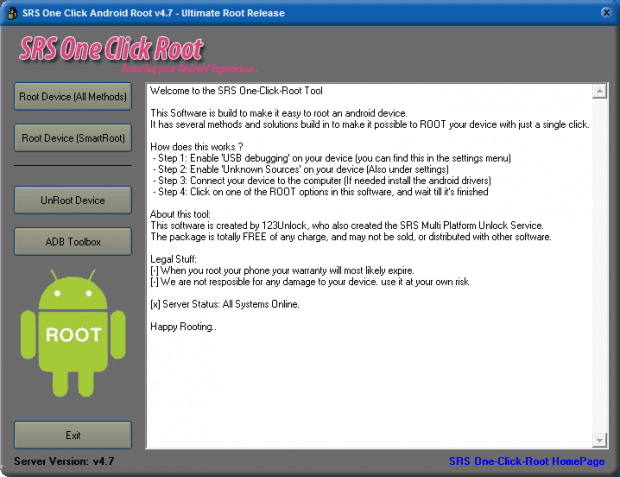
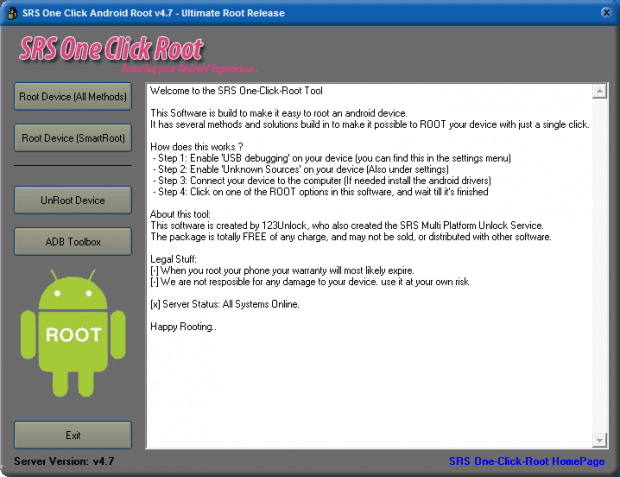
Once that’s done, you can click “Root
Device (All Methods)” or “Root Device (SmartRoot)”. The latter tries to
identify your device and, if possible, chooses a root method that’s known to
work, rather than wasting time trying other approaches. When we tried SmartRoot
on our Samsung Galaxy S4, we had to reboot the phone and click “OK” twice –
slightly belying the app’s title – but at the end of the process our phone had
been rooted within three minutes, making SRS perhaps a better choice than Kingo
Root for the impatient.
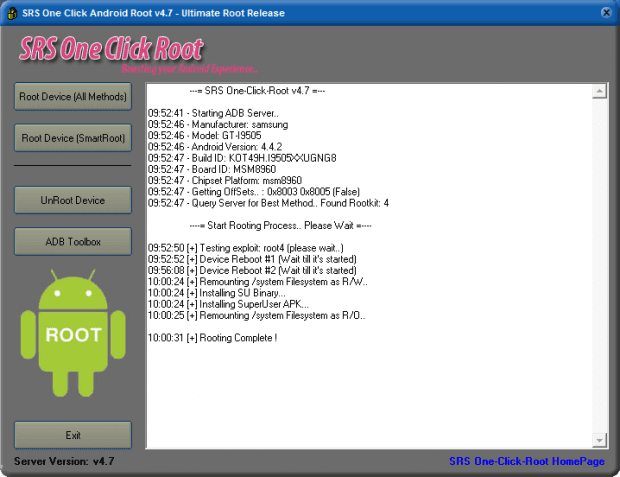
The only disappointment was that SRS One Click Root claimed that it had also installed the SuperUser permissions manager. In fact this was nowhere to be seen on our handset: we had to install it separately from Google Play.
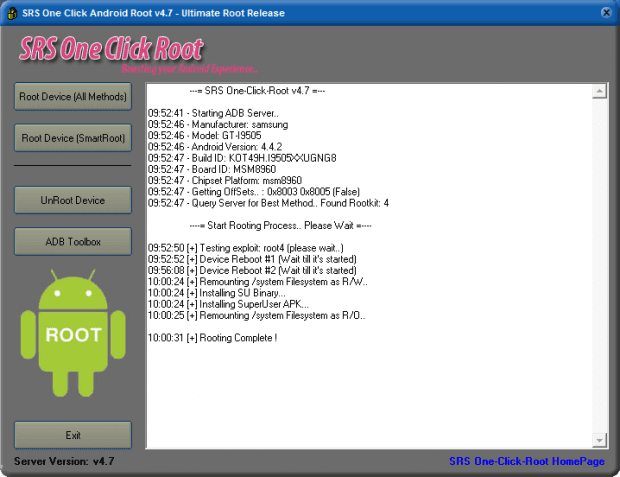
The only disappointment was that SRS One Click Root claimed that it had also installed the SuperUser permissions manager. In fact this was nowhere to be seen on our handset: we had to install it separately from Google Play.
Kingoroot PC Application
We have already discussed above the Kingoroot mobile application
that can root your android phone easily in one click. Now we are gonna see how
the computer application can do the same job for you.
How to root android phone using Kingo Mobile root PC application
·
Download and install Kingo Android Root from the below link
·
Double click the desktop icon of Kingo Android Root and launch it.
·
Plug your Android device into your
computer via USB cable.
·
If your device driver is not installed on
your Computer, Kingo will install it for you automatically. Make sure you get
Internet conenction so that device driver can be downloaded. If you are
using Windows 8, you
may need to change some settings first. When running Kingo Android Root
on Windows 8, the issue you may most likely encounter is driver
installation looping.
·
Enable USB Debugging mode on your Android
device.
·
USB Debugging mode enabled is a necessary
step of Android rooting process.
IMPORTANT: Pay attention to your device screen for a prompt
window. Tick “Always allow from this computer”. If you don’t, you will probably
get yourself an OFFLINE DEVICE
·
Read notifications carefully before
rooting your device.
·
Click “ROOT” to root your device.
Kingo
Android Root will employ multiple exploits on your device, which will probably
take a couple of minutes. In the rooting process, your device may be rebooted
several times. Do not be panic, it is perfectly normal. And once it begins,
please DO NOT touch, move, unplug or perform any
operation on your device.
Root succeeded.
Hopefully your device is well supported and
successfully rooted by Kingo. Until your device reboots itself, do not operate.
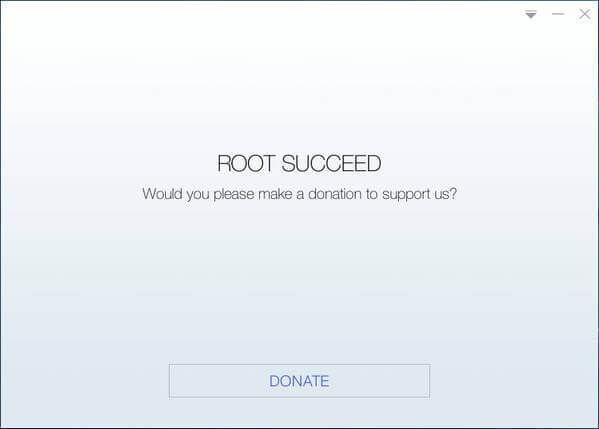
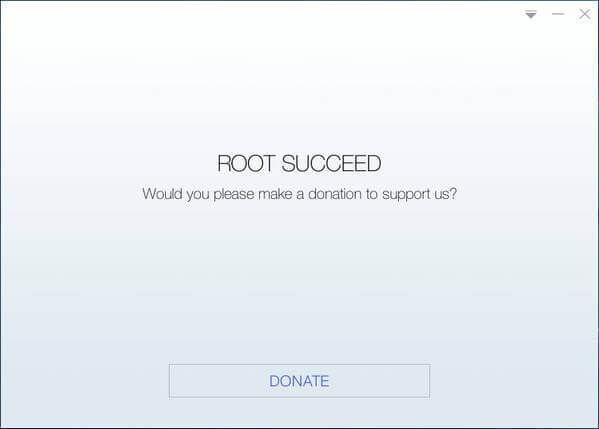
Check the root
status of your device.
Normally, you will
find an app named “SuperUser” installed on your device after successful
rooting.
5 How to root android phone manually
Rooting an android phone manually is a great task but
it’s the perfect and right way to root your android phone. If you do not have
proper DOS knowledge i suggest you to please do not rely on this method
for rooting your android device because if the steps mentioned below has not
done correctly it could brick your phone and it will be useless. So take good
care while moving on with this method.
Requirements
·
Your Unrooted Android Device
·
ADB Drivers installed on your PC
·
The most important Root Kit made by us
·
30 minutes from your life time and a good
amount of patience.
How to root android phone manually using command prompt
i hope you have installed the ADB Drivers mentioned in
the requirements above.
Open the root kit by extracting the Root kit zip file
Turn USB Debugging ON in your android decice by going
to Settings -> Developer options -> USB Debugging
Connect your android device to PC. Make sure that PC
recognized your android device
.In the Root kit folder there will be a file called
CMD.exe Open the file to get access to Command prompt. (If you can’t open CMD
go to C:/WINDOWS/SYSTEM32/ and copy CMD.exe to your rootkit folder.)
In the CMD window type the following command
->adb devices *Your device will get listed in the window if it doesn't check your adb drivers or if you have followed the steps properly...
->adb push busybox /data/local/tmp
->adb push su /data/local/tmp
If you succeed, move on
Now it’s time to get root shell, Type
adb shell
Note: Now that you see a “$” sign in the command prompt.
That means you are not in ‘su’ shell.
.Next run the following commands in the shell to
change permissions and get some limited privileges for the Superuser files:
->chmod 6755 /data/local/tmp/su
->chmod 755 /data/local/tmp/busybox
->chmod 644 /data/local/tmp/Superuser.apk
Note: The names of the files are case sensitive.
Done ? Now You need to open a copy of linux which has
nautilus… So enter your linux (I recommend using ubuntu 11.4) and type in the terminal
(Ctrl+Alt+T)
->sudo nautilus
This will open nautilus
with root privileges…
You can just boot it from USB so no hassle of installing it… http://www.cyberciti.biz/tips/downlo…y-narwhal.html
Having your ADV connected with USB to PC switch it off and put it in download/recovery mode…
You can just boot it from USB so no hassle of installing it… http://www.cyberciti.biz/tips/downlo…y-narwhal.html
Having your ADV connected with USB to PC switch it off and put it in download/recovery mode…
In The Exploring Window navigate to
/data/local/tmp
and move/cut ‘su’ and ‘busybox’ to
/system/bin
From the tmp Folder you went earlier Move/cut
‘Superuser.apk’ to
/system/app
Now Reboot You ADV … Congrats ! Your device is now
ROOTED !
What is BootLoader?
The bootloader configures the device to an initial
known state and has a means to select where to start executing the kernel. It
can allow you to make this selection, which give you for example the
opportunity to start an alternative Linux kernel, or Windows. Because the
bootloader is an essential component of the boot process, it is stored in
non-volatile memory, such as flash memory.
Bootloaders are written by hardware vendors and are specialized
for the hardware they run on.
For Android devices, the bootloader typically starts
either Android or Recovery. Android bootloaders often have a basic interactive
mode that can be triggered by holding the “volume down” button while the
bootloader is executing.
Why is Bootloader Locked?
A bootloader is usually
locked on an Android device because although it’s an open source OS, still the
manufacturers want you to stick to their Android OS version specifically
designed for the device. In order to apply this concept, manufacturers lock the
bootloader. With a locked bootloader on Android devices, it is virtually
impossible to flash a Custom ROM and forced attempts void warranty as well as
usually end up in bricks. Therefore, the first step is to always unlock the
bootloader.
Why To Unlock Bootloader On Android Devices?
The explanation to this question is really simple. If
you want root, you’d be wanting to flash Custom ROM post-root, and if you want to
install a Custom ROM, you’d need to have your stock bootloader unlocked. In
simple terms Unlocking the bootloader allows you to install custom Firmware on
your Android phone.
Warning: Unlocking your phone’s bootloader voids its warranty.
It also completely wipes (formats) your Android phone’s internal memory
including applications, contacts, SMS and MMS messages etc.
How to Unlock Bootloader on Samsung Android Devices
To
unlock the boot loader you need to have the ADT with all the packages installed and configured.
Later
once the configuration is done properly then you can connect your device and
enable USB Debugging under the options.
1. Download Modaco’s Superboot files and save them to your computer.
2. Once downloaded, extract it by right clicking and extract all.
3. On your phone, click on Settings > Developer Options > Turn
USB Debugging On.
4. Plug the device in to your computer via USB cable.
5. Open the superboot folder that we just extracted (until you see
the folder with fastboot-windows inside it), then hold the shift key down on
your computer and right click any blank area.
6. Now, select open command window here.
7. In the command prompt, type the following with hitting enter at
the end of each line.
adb-windows
reboot bootloader (and wait for the device to reboot) fastboot-windows oem
unlock *If it gets stuck at waiting for device here, download and install
PDANet on your computer, once installed, unplug then plug the device back in
and see if that fixes it.
Once
it runs the device should display a screen asking you if you are sure. Click
yes using the volume buttons. The device will go
back to the bootloader screen but say unlocked at the bottom.
Note:
please take up the backup if not done properly you will lose all the data…
How to Unlock Bootloader on Sony Xperia Devices
Sony Xperia devices can unlock their bootloader from the sony developer official website. A list of supported
devices for bootloader unlocking is given here
1. Go here and check whether your smartphone is
on the “unlock bootloader” list or not. If your phone is not listed there it
means that you cannot use this guide for unlocking the system.
2. Also, on your handset type and dial: *#*#7378423#*#*; then go to
“Service info -> Configuration -> Rooting Status” and check if the
“Bootloader unlock allowed” says yes. If the “no” answer will be displayed then
you will not be able to unlock the bootloader of your device.
3. Now, extract the file named “downloadinf.zip” (which has been
downloaded before) on your computer.
4. Then, copy the obtained file (“android_winusb.inf”) to path
c:\android-sdk\extras\google\usb_driver.
5. Click yes if asked to overwrite something.
6. Type *#06# on your phone and get the IMEI number; write it down as
you will need it a little bit later.
8. On the first page click on “Yes, I’m sure”.
9. Agree to Sony’s legal terms and then hit “I accept”.
10.
On the next page enter your name, email and
your device’s IMEI number and click on “Submit”.
11.
An unlock code will now be offered; note it
down.
12.
Turn off your device and connect the same with
the computer by pressing on the Menu button (for the Xperia arc, Xperia arc S,
Xperia neo, Xperia neo V, Xperia
pro handsets), or on the Search button (for the Xperia Play device) or on the
Volume Up button (for the Xperia mini, Xperia mini pro, Xperia ray, Xperia
active, Live with Walkman, Xperia S smartphones).
13.
Install the drivers on the path mentioned
above (c:\android-sdk\extras\google\usb_driver).
14.
Now, on your computer open command prompt:
“start -> run -> type cmd”.
15. On the cmd window enter the following commands (one at a time): cd
C:\android-sdk\platform-tools; fastboot.exe -i 0x0fce getvar version;
fastboot.exe -i 0x0fce oem unlock 0xKEY (replace key with the code obtained
before).
16. That’s all, now the bootloader will be unlocked.
17. In the end, remove the USB cable and reboot your smartphone.
This way, you can successfully
unlock the bootloader for your sony xperia devices. If there were issues
while trying to unlock the bootloader of your Sony Xperia device, use the comments area from below and share the problems
with us, so that we can help you out.
Now, your Sony smartphone can be rooted,
installed with custom apps (like a custom recovery image) and updated with a
custom ROM firmware.
How to unlock Bootloader of Moto G Series
1. Power off your Motorola
Moto G smartphone. Once your device is powered off, you need to switch it on in
Fastboot mode. To enter Fastboot mode of Moto
G phones you have to press Volume Up
+ Power key.
2. Connect the smartphone with your PC. Once your device is
connected, go to the folder where you have installed Minimal ADB &Fastboot
tools. You need to enter a couple of commands now. Open the command window by
selecting right mouse button and Shift
key. Select open command window here.
3. Check if Moto G is
connected in Fastboot mode with your PC by entering the command mentioned
below.
fastboot
devices
4. Now you need to get the unlock data which will help you to unlock
the bootloader of your smartphone. You can enter the command shared below which
will help you in getting unlock key data.
fastbootoemget_unlock_data
5. A long string will be displayed in front you. Copy it and keep it
in Notepad. Remove all the spaces which are present in the string.
6. The next step is opening the Motorola website. Go to the link and
open Motorola website.
7. Create a new Motorola account if you are not having one. Once you
are logged in the website you have to paste the string which you have copied in
notepad in Step 5.
8. Copy it and then select Can my device be unlocked.
Select I Agree on the option and after that, you have
to choose Request Unlock Key.
9. Open your mail id which you used for logging into the Motorola
website and then check the mail sent by Motorola. It will have a unlock code
which will help you to unlock the bootloader of Moto G
10.
Open the command window again and enter
command mentioned below which will finally unlock the bootloader of Moto G.
fast boot
OEM unlocks (insert code here)
This will unlock the bootloader
of Moto G series smartphones. Now you are ready to install recovery and root
your device.
After
Rooting you phone
1Tools you needed after rooting your android phone
After rooting your android phone you need some
applications installed on your device. Among these the highest priority goes to
the root management software that can grant or block root access to certain
apps that needs root permission.
SuperSU
There are many root management applications available.
SuperSU and Superuser are the most commonly used root management applications.
SuperSU is the one i prefer.
In most of the cases this app will be automatically
installed after your device has been rooted through the above mentioned root
applications. If it has not you need to manually download it from the Google
Play Store.
Type SuperSU in the search field and you are ready to
download it from the play store.
Root Checker
After you have complete the above processes and still
if you have doubt whether your android phone has rooted or not you can download
Root Checker from Play store and install it.
It will allow you to
check whether your android smartphone has unlocked
or not. The result will be obtained within a minute or two.
2 How to Unroot your Android Device
Unrooting an android device is 1000 times easier than
rooting your android phone. A person having a rooted android device doesn’t
unroot their phone normally but if incase you need to unroot your phone this
section is helpful.
Normally all the applications i had mentioned above
that can root your phone also has an option to unroot your phone. you can
either use that option or your device can be successfully unrooted by using the
above mentioned root management application SuperSU.
- Go to the Settings section.
- Scroll to the bottom and you will see an option named ‘Full Unroot’
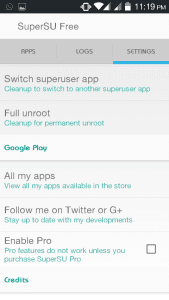
- Select it and wait fror some time for the application to fully unroot your android phone.






thankyou.....
ReplyDeleteHi people!! When a hacker took down our site we were devastated, We did not have a backup and the hosting company did not care. We paid a recovery fee to ZEUSHACKERS01@OUTLOOK.COM and they had the site working again the next day, and even fixed another issue that existed with the website before the hacking. They were great, reliable and very fast. They offer lots of hacking services like social media hacks like facebook hacks, kik hacks, bank account hacks, iCloud hacks, whatsapp hacks, recover passwords, upgrading school grades and so many hacking services. Goodluck and thank me later!
DeleteHello everyone, Do you need hacking services? . please contact CYBERDEMONHACKER432 AT GMAIL DOT COM
DeleteBe warned, most of these hackers called here are imposters, I know how real hackers work, they never advertise in such a gullible way and they are always discreet. I was tricked so many times out of desperation trying to find urgent help to change my grades from school, finally my friend introduced me to a group of trusted hackers who work with discretion and delivery promptly, they do all sorts of hacking that vary;
+Database Hacking,
+Spying and monitoring of any device
+School grade hack,
+Company records and systems,
+Bank Account Hacks,
+Clearing of Criminal records of diverse types,
+VPN Software,
+Monitoring of GPS locations,
+Bank transfer, Western Union, Money Gram, Credit Card transfer,
+Bank Account Hacks,
+Credit score increase
+University Grades Hack,
+Any social media platform hack,
+Retrieval of lost documents
+Facebook Hacking Tricks,
+Email hack: Gmail, AOL, Yahoomail, Proton-mail etc,
+Mobile phone (call and text message Hacking are available also)
+ATM hack,
+Retrieval of lost documents, etc..
Bro please find for me How to root vivo y51l working on lolipop all process is not working
ReplyDeletedid you try all rooting app? If they not work for you, so you need to go through pc rooting.
Deletebro i cant download the rootkit
ReplyDeletethe link is just not responding
Now link has been changed.
Delete✅MEET THE REAL HACKERS✅
ReplyDeleteI Always Feel Bad Whenever we receive complaints from Clients About The Hackers They Met Before They Heard about us.
These Days There Are alot of Hackers Online, You Just Have to Be Careful about who you meet for help, Because Some Of These People Are Scammers Pretending To be Hackers ❌❌❌
You Can Always Identify Them With Their False Write Ups and False Testimonies Trying To Lure you Into their Arms.❌❌❌
✅COMPOSITE HACKS is here to Connect you with The Best Hackers Online So you can get saved from The Arms of the Fake Hackers❌❌
✅We have Legit Hackers and Private investigators at your service. 💻 Every member of our team is well experienced in their various niches with Great Skills, Technical Hacking Strategies And Positive Online Reviews And Recommendations💻🛠
✅We have Digital Forensic Specialists, Certified Ethical Hackers, Computer Engineers, Cyber Security Experts, Private investigators and more on our team. Our Goal is to make your digital life secure, safe and hassle-free.
Some Of The Services we render includes:
* Website hacking 💻
* Facebook and social media hacking 📲
* Database hacking, & Blog Cleaning🛠
* Phone and Gadget Hacking 📲
• CREDIT CARD Loading ( Strictly USA & UK Credit Cards Only) 💳
* Clearing Of Criminal Records ❌
* Location Tracking 📲
and many More
✅We have a team of seasoned PROFESSIONALS under various skillsets when it comes to online hacking services. Our company in fact houses a separate group of specialists who are productively focussed and established authorities in different platforms. They hail from a proven track record Called “HackerOne” and have cracked even the toughest of barriers to intrude and capture or recapture all relevant data needed by our Clients. Some Of These Specialist Includes ⭐️ PETER YAWORSKI ⭐️FRANS ROSEN⭐️ JACK CABLE ⭐️JOBERT ABMA⭐️ ARNE SWINNEN ⭐️And More. All you Need To do is To Write us a Mail Then We’ll Assign any of These Hackers To You Instantly.
Feel Free To Mail Us Anytime 📩
📩 CONTACT:
E-mail: compositehacks@gmail.com
Hire a Hacker!
Want faster service?
Contact us!
HackerOne©️LLC 2018.
All Rights Reserved ®️
★We Treat Every Request With Utmost Confidentiality★
Do you need to hack a mobile phone? i know of someone who can help.
ReplyDeleteMr James I saw a review about him and I needed help hacking my wifes iphone so i contacted him and he said he was going to help me.I gave him the information he required about my wifes phone and after some few hours later i received all her mobile phone activity and got all her deleted text messages linked directly to me. He was reliable and trustworthy i just want to say thank you to him. If you need help you can contact him via Email(Worldcyberhackers@gmail.com) or WhatsApp : +12678773020
READ IF YOU NEED TO CLONE OR SPY ON SOMEONE'S PHONE KEEP ME ANONNIMOUS AND THANK ME LATER .definitely if you're getting a trusted ethical hacker to help you with hack or clone of your spouse phones or even their social media accounts, like messenger, Instagram whatsapp,e mails, etc. i'll recommend to you this hacker with the contact email address, Q U A D H A C K E D @ G M A I L . C O M . he has helped me on several hack jobs since my sister introduced him to me , he's been so spectacular . for obvious reasons , i wouldn't want to go into details on how he's helped me hack my spouses accounts and even my friends when they gossip .
ReplyDeletefor relative hack jobs ranging from
accounts hack
CREDIT SCORE INCREASE
CREDIT REPORT FIX
SOCIAL MEDIA ACCOUNTS HACK
SCHOOL GRADES UPGRADE HACK
and some other relative hack job, just hit him up
QUADHACKED 'at' G M A I L . C O M, thumbs up for a job well done , that's my review.
STOP BEING SCAMMED BY FAKE HACKERS and BINARY BROKERS. Hire a Ethical Hacking group who are professional and real. Hack Ethics is an experienced Private Hacking Organization with a spare master key that no one has. We can also help you recover your lost Bitcoin (BTC) ,ETH and TBC. Service takes within 24 hours. Contact email address - ALEXGHACKLORD@GMAIL. COM If you hire a hacker, you always have worried of losing your money. I won't keep a cent if can't do your job. 100% refund if job is not completed. Hacking Services that you will find here at: ALEXGHACKLORD@GMAIL. COM are custom to fit your hacking needs... A professional and experienced hacker providing hacking services for a variety of client needs. Specialize in many different Hacking Services some of my most popular hacking services.
ReplyDeleteContact me at - ALEXGHACKLORD@GMAIL. COM Totally secured and your security comes first.
- Stolen funds recovery from any Binary platform which takes just within 24 hours.
-Change School Grade
- I render LOANS of any amount only with capable customers
. Bank jobs
- Stolen or Lost BTC, TBC and ETH recovery
. Database hack
. Remove Criminal Records
1-facebook hack
2-gmail hack
3-whatsapp hack
4-website hack
5-tracking calls
6-online hacking lectures
7-phone clone
8-online records changes
9-retrival of hacked social media accounts
10- university grades
11- android and iphone hack
12- twitter hack
13- any website hack
If you are looking for a professional Hacker that specialized in genuine hacking services. Contact my email - ALEXGHACKLORD@GMAiL. COM
WE CAN HELP YOU TRACE THE ACTUAL LOCATION OF THE PERSON AND DO WHATEVER YOU REQUEST TO THE PERSONS COMPUTER IS ANYONE BLACKMAILING YOU ONLINE AND YOU WANT ME TO GET INTO THEIR COMPUTER AND DESTROY DATA AND EVIDENCES AGAINST YOU? If you need a hacking service that is not listed, feel free to contact me at: ALEXGHACKLORD@GMAIL. COM
My husband and i got Married last 3 year and we have been living happily for a while. We used to be free with everything and never kept any secret from each other until recently everything changed when he got a new Job in NewYork 2 months ago.He has been avoiding my calls and told me he is working,i got suspicious when i saw a comment of a woman on his Facebook Picture and the way he replied her. I asked my husband about it and he told me that she is co-worker in his organization,We had a big argument and he has not been picking my calls,this went on for long until one day i decided to notify my friend about this and that was how she introduced me to Mr James a Private Investigator who helped her when she was having issues with her Husband. I never believed he could do it but until i gave him my husbands Mobile phone number. He proved to me by hacking into my husbands phone. where i found so many evidence and proof in his Text messages, Emails and pictures that my husband has an affairs with another woman.i have sent all the evidence to our lawyer.I just want to thank Mr James for helping me because i have all the evidence and proof to my lawyer,I Feel so sad about infidelity. i contacted him on gmail (worldcyberhackers) or text/whatsapp : +12678773020
ReplyDeleteREAD IF YOU NEED TO CLONE OR SPY ON SOMEONE'S PHONE KEEP ME ANONNIMOUS AND THANK ME LATER .definitely if you're getting a trusted ethical hacker to help you with hack or clone of your spouse phones or even their social media accounts, like messenger, Instagram whatsapp,e mails, etc. i'll recommend to you this hacker with the contact email address, ALEXGHACKLORD@GMAIL. COM he has helped me on several hack jobs since my sister introduced him to me , he's been so spectacular . for obvious reasons , i wouldn't want to go into details on how he's helped me hack my spouses accounts and even my friends when they gossip .
ReplyDeletefor relative hack jobs ranging from
accounts hack
CREDIT SCORE INCREASE
CREDIT REPORT FIX
SOCIAL MEDIA ACCOUNTS HACK
SCHOOL GRADES UPGRADE HACK
and some other relative hack job, just hit him up
ALEXGHACKLORD@Gmail. COM,thumbs up for a job well done , that's my review.
READ IF YOU NEED TO CLONE OR SPY ON SOMEONE'S PHONE KEEP ME ANONNIMOUS AND THANK ME LATER .definitely if you're getting a trusted ethical hacker to help you with hack or clone of your spouse phones or even their social media accounts, like messenger, Instagram whatsapp,e mails, etc. i'll recommend to you this hacker with the contact email address, ALEXGHACKLORD@GMAIL. COM he has helped me on several hack jobs since my sister introduced him to me , he's been so spectacular . for obvious reasons , i wouldn't want to go into details on how he's helped me hack my spouses accounts and even my friends when they gossip .
ReplyDeletefor relative hack jobs ranging from
accounts hack
CREDIT SCORE INCREASE
CREDIT REPORT FIX
SOCIAL MEDIA ACCOUNTS HACK
SCHOOL GRADES UPGRADE HACK
and some other relative hack job, just hit him up
ALEXGHACKLORD@Gmail. COM,thumbs up for a job well done , that's my review.
I never thought I will come in contact with a real and potential hacker until I knew brillianthackers800 at Gmail and he delivered a professional job,he is intelligent and understanding to control jobs that comes his way
ReplyDeleteContact him and be happy
Hi guys, if you're in need of a professional hacker to help track your spouse's cell phone remotely, contact deadlyhacker01@gmail.com , or whatsapp/sms +1 3478577580 , they were very reliable in hacking and giving me full access to my cheating wife's phone effortlessly.
ReplyDeleteMost of these so-called hackers are imposters, so be warned I’ve been ripped off 3 times already, thankfully my friend gave me a USA reliable contact, he works with discretion and delivers, he does all sorts of hacking and help me hack my ex Phone remotely and cloned it so that I could monitor all his messages and calls, I would prefer to let his services speak for itself, you can contact VIA THE FOLLOWING:EMAIL:jamesethicalhacker@gmail. com, or jamescyberhacker6@gmail. com
ReplyDeleteTEXT,CALL and WHATSAPP ON :+1(775)374-4344 if he asks where you got his contact tell him i refered you.
You can also meet him if you are in the state.