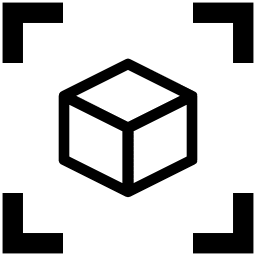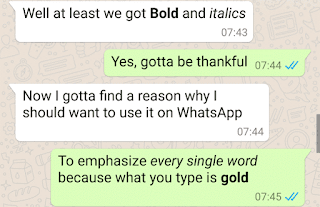Submit
your blog to every search engine Google,Yahoo,Bing, and AOL
So you created a blog and now your major requirement
is traffic, either you can invite every visitor to your blog or you may get
traffic from search engine.
So you need to submit your site or blog to search engines likes Google, Yahoo, Bing and MSN. Here is a complete guide for
you. Suppose, you have a website or blog of well designed, having great quality
post. Let say, you have also invested days to months for developing your
websites, but if nobody knows your websites/blogs, you will have to accept that
your website's value is nothing and the time you had spent for developing your
websites or blogs, was waste.
Let’s submit your site or blog to major search engines
like Google, Yahoo, MSN, AOL, ASK, Altavista & Bing.
How to
Submit Site or Blog to Google Search Engine
You should know that Google has unique power, it can
forward unlimited traffic to your site or blog free of cost. There is no doubt
that Google is the king of search engines. To submit your blog to Google, clickhere and sign into your Google account, type your homepage URL with http:// in
the URL field, type captcha code, and click on 'submit request.

If your site has already been indexed by Google
search engine, then by submitting your site by this link, Google may update
your site.
Like other search engine in Google, you don't need
to submit your individual post URLs to Google. Google is now smart, whenever
you submit a new website to Google, and Google spider reaches to your blog or
sites homepage, and read every link of your site.
If you done it properly, you will get a notification
like:
"Your request has been received and will be processed
shortly".
Submission
of sites or Blogs to Bing & Yahoo Search Engines
To submit your site to Yahoo & Bing, go to
submit site to bing, and type your site homepage URL and CAPTCHA code, Finally
click on submit.

It may take some days or a week to get your website ranking in
Bing and Yahoo search engines.
Note if you submitted your site to Bing, you don’t
need to submit your site to Yahoo, in fact Yahoo grabbed your blog from Bing
data.
Submit
Site or Blog to AOL Search Engines:
You have already done it dude! Yes! You have already
submitted your site or blog to AOL because AOL uses Google for organic search
so if you submitted your site or blog in Google then it will be indexed by AOL.
Submit
Blogs or Websites to Altavista Search Engine:
You don’t need to submit you site or blog to
Altavista because you have already submitted your sites or blogs to altavista.
The search results on Altavista are powered by Yahoo search, so if you have
submitted your site to Bing, Yahoo will grabbed your sites and it will be
indexed by Altavista simple.
How To
Submit Site/Blog to MSN Search Engine
You have already submitted your sites or blogs to
MSN because MSN uses Bing for organic search so if you submits your websites or
blogs to Bing, then it will be indexed by MSN.
Please note that in this post I am not going to tell
you how you can submit your site or blog to ASK because ASK search engine
required a sitemap to index your site or blog. I will cover it in my future
post, where I will tell you how you can submit your sitemap to search engines,
typically required site verification.