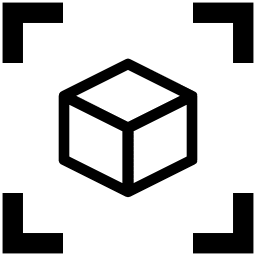
Hi friends,
Everyone to want an android app, either for
their website or for their own profit. In some cases you can use online website
to build your own app, but they are limited i.e. you can’t add your own UI, or
some effect etc. So today I am going to help you to overcome these limitation,
here you are going to edit open source app and use your detail on these apps.
Let’s begin with requirements.
Requirements:
- Advanced APK Tool by BDFreak [Download] Here
- Any app you want to modify. I will try CODEME app in this tutorial, if you also want to start with it, download here CODEME here.
- Get the data you want changes like fonts, color, themes etc. In this tutorial i will be changing colors and emojis.
- A photo editor its will be good to use a photoshop, if you are not good in PS, you can also use LunaPic or picsart to edit and resize images. Note>> Don't change the format of original images i.e. if a image is in png format in app, you must create new image in png format too.
How to make mods android app
Step1 - First you need to download and install
the Java your PC.
Step2 - Now download and unzip the
Advance APK tool any folder. This folder will look like:
Step3-
Paste that app you going to mod, into the
"2-In" sub-folder where you unzip you advance apk tool.
Step6-
If successful,
check the folder "OUT" for the app name on a folder (that folder is
the de-compiled app)
Step7-
Opened the
folder in "out" with apps name on it,
Open
"res>drawable". locate the emojis.
Step8-
You may need to
resize and change your emojis names same as in the drawable folder
which you would like to modify. Now replace your new emojis
in the drawable folder.
Step9 - Go to advanced
apktool and input "3" to compile. Choose the number next to the app name.
You can choose different type of compiling but i i will go with recompile only.
Step10-
If compile is successful go back
to the main folder and open the "done" folder.
Now copy the app to your
phone and install, or share with your friend.
Now share your work and our trick with your friends.




0 comments:
Post a Comment